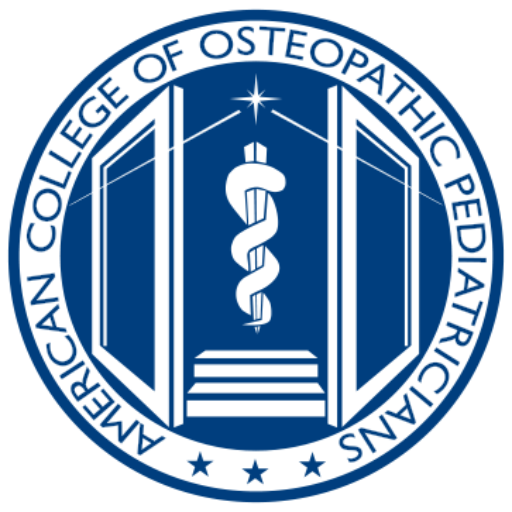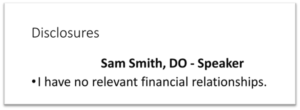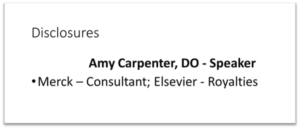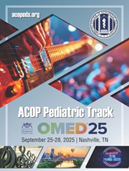Creating your PowerPoint Presentation


Use the provided PowerPoint Template to create your presentation. CLICK HERE for the PowerPoint template.
There are multiple slide types to choose from. You’ll change the slide title, add content, and revise the following slides as necessary:
- Presentation Title
- Section Break Title
- Tables
- Chart/Image
- And More
CME information to include
In a slide after your title slide, but before your presentation starts, you must include statement of any relevant financial relationship disclosures. Please include the following information: Your Name; The name of the commercial interest(s); The nature of the relationship you have with each commercial interest. This information must match what you provided on your speaker disclosure statement form. If anything has changed or is different from what was provided on your disclosure statement form, please contact Jenny Patterson at [email protected].
Disclosure must never include the use of a corporate logo, trade name or a product-group message of a commercial interest.
If you don’t have any relevant financial relationship(s), include a statement that you do not have any relevant financial relationships. Examples:
Presentations must give a balanced view of therapeutic options. Use of generic names will contribute to this impartiality. If the CME educational material or content includes trade names, where available trade names from several companies should be used, not just trade names from a single company.
Presentation
- Address each learning objective
- Prepare fair and balanced presentation that is objective and scientifically rigorous
- Remove personal patient information from PowerPoint slides (e.g., is patient name on an X-ray in slide?)
- Remove all commercial logos and/or brand names from presentations (use generic name if needed)
- Use 16 x 9 format for the slides and font size of at least 28 for all bullet points on slides. (Anything smaller will not be legible to learners)
- Not more than 3-4 bullet points per slide – use more slides if needed
- If slides have a dark background, you may only use white font (other colors are not legible)
- For at least first 2 slides, the title and COI disclosure, use the OMED22 PowerPoint template
- Time your presentation to include your introduction and required disclosure announcements by moderator and brief question/answer period at end and conclude on time.
- Use the same title submitted to your specialty college to establish consistency across all conference materials.
Lecture slides are due no later than September 12, 2022. CLICK HERE to submit your slides.
Recording your Presentation
All affiliates participating in OMED22 will be required to submit a recording of their presentations by September 7. These recordings will be used on the virtual platform for 30 days after OMED22 to offer a full conference experience for all attendees.
Platform
- If you do not already have a Zoom account, create one here: https://zoom.us/signup
- Once your zoom account is set-up, use either of the following tutorials to review a step-by-step walkthrough of recording your presentation. There are links for using either a PC or MAC:
Attire
- Be comfortable and be yourself but try to avoid busy patterns (stripes can make people dizzy!) that will provide a distraction to the content. Solid colors, especially jewel tones work well. For example, sapphire blue, ruby red, amethyst purple, citrine yellow, or emerald green.
Lighting
- The placement of lighting is important. The light should be placed in front of you, not behind you. Wipe out any additional lighting from office windows etc. that may interfere with the clarity of the video stream.
AV/Tech
- Mute anything else in your office that beeps or buzzes, so you don’t distract yourself or others in the audience. This includes closing email and turning off calendar alerts.
- The best way to avoid audio feedback is to wear a headset, earbuds, air pods, etc. and change your computer’s audio settings to be input and output through the headset and its mic, but you can certainly use your computer’s built-in microphone.
- If you have a hardline internet connection at home, then we suggest you use it. If you do not have one, use a high-speed internet connection. If you live in a very remote area with spotty internet, please let us know so we can make adjustments to your section such as prerecording the slide content.
- If you will be using a laptop, plug it in and leave it plugged in. This stops the laptop from disabling certain power/battery functions and is a backup in the event you forget to charge it!
- If you are using speaker notes, they need to be in your PowerPoint slide notes sections. These notes will show in the presenter studio interface underneath your slides on a “mini down screen” window. Only you will see these notes. The area for this is rather small, so it is also recommended to have a printed copy or otherwise accessible copy nearby.
- Close out of all applications other than the window browser you are using.
Webcam Visuals
- Adjust the laptop or your webcam so that your head and shoulders take up the majority of the frame. If you need to, put the computer on a stack of books or close the cover of your laptop just enough to fill the frame. Ideally, the camera will be capturing you straight-on or looking slightly down on you (most flattering like in selfies). If the camera is below you, you’ll magically grow double and triple chins.
- This creates an illusion that you are talking directly to the person watching and provides a more personal connection.
Optional Equipment
For those interested in using higher-quality microphones and/or cameras, here are some recommendations:
- Microphones for PC/MAC
- Webcam
- Lighting
During Your Presentation
- Be Real. People build trust through eye contact and body language. Create a connection with your virtual audience by doing the following:
- Look into the camera directly and fight the temptation to look down at your notes.
- Simulate your intended audience with topic-driven photos of real people.
- If possible, stand up and deliver your message as if you are giving the presentation to a live room. Stay in one place, without moving.
- Keep It Interesting. Provide clear slides that are easy to digest without an overabundance of details and information on any one slide.
- Use your voice to guide viewer attention. Vary the volume, speed, and pitch of your voice.
- Speak in a way everyone can understand. Try to avoid long words when short ones would do. Use the active voice rather than the passive one. Try not to use a foreign phrase or jargon when a plain language equivalent is usable.
- Eliminate Distractions. To ensure that you do not distract yourself or your audience, use the following guidelines:
- Remove rustling papers, email pop-ups, and your mobile devices.
- Ask a moderator to field incoming questions from your attendees.
- Log into the meeting at least half an hour early.
- Don’t rely only on slide pointers or annotation tools provided on Web conferencing platforms.
- Encourage your attendees to share what they are learning on social media by using the hashtag, #OMED22.
- Have Fun. If your virtual presentation gives you and your audience the opportunity to laugh, smile and connect, it will be a rewarding experience for everyone. Happy people retain information better and long than bored or disinterested ones.
Introductions
- Your introduction will be more important than ever. You will want to introduce yourself and establish the groundwork for your session within the first few minutes to get the audience hooked. A good introduction will meet the following objectives:
- Capture the audience’s attention
- Motivate the audience to listen by relating the topic to their frame of reference
- Establish your credibility on the topic
- Present your purpose (that is, your exact purpose or a variant of it)
- Preview your main points (today, I will talk about…)
- Provide COI disclosures
Technical Assistance
If you need assistance when recording your presentation, contact Jenny Patterson at [email protected] or 804-565-6347.
Submitting Your Lecture Slides and Recorded Presentation
Please submit your lecture slides and recorded presentation no later than Monday, September 12, 2022.
CLICK HERE to submit your slides and recorded lecture files.
Lecture Slides
Please convert/save your lecture slides as a PDF file before you submit. Each slide should be on a separate page.
Recorded Lecture
Please submit your final recordings as MP4 files as soon as they are available.
NOTES:
Submissions received after September 12, 2022 may not receive the same branding, light editing (if necessary), and other treatment. Submissions received after September 14, 2022 will not be accepted.
If significant edits are needed, speakers may be asked to rerecord their presentation. Examples include but are not limited to: significant loss of audio/visual connection, routinely starting over mid-recording, technical issues when sharing other media such as YouTube clips, etc.
Embedded audio in PowerPoint files will not be accepted as a final presentation.
CLICK HERE to submit your slides and recorded lecture files NO LATER THAN MONDAY, SEPTEMBER 12, 2022.